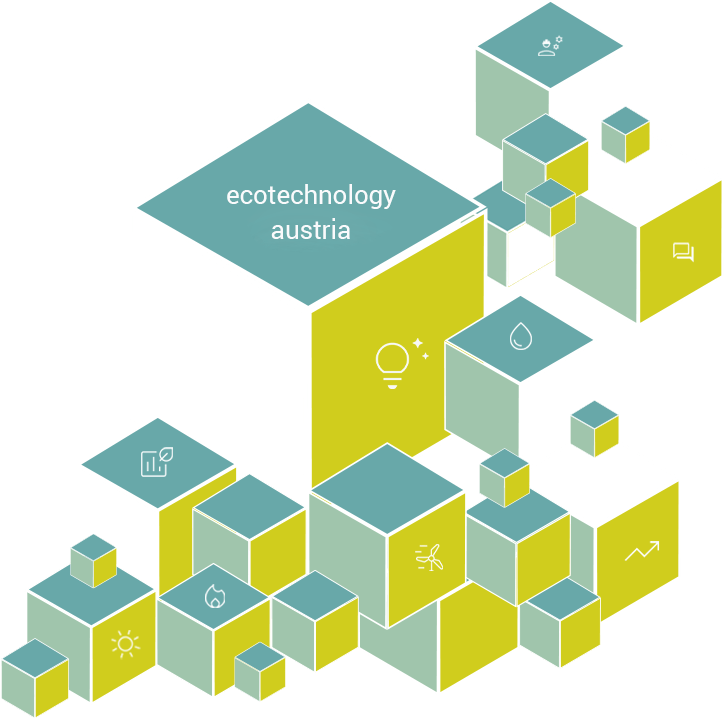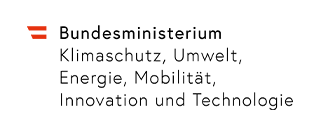The low-maintenance system can be used after only a few hours after delivery, since it is still completely pre-assembled in the factory and no concrete foundation is necessary for installation. The anchoring can be adjusted with excavation material to the local geomechanical conditions. The Solwing T is compatible with PV modules and inverters from different manufacturers and can therefore be used flexibly.
The multi-axis, astronomical tracking system with just one drive (electromechanical lifting cylinder) can use sunlight even more efficiently throughout the day. The dimensions of the Solwing T are a maximum of 5 x 8.5 x 4 meters (w x l x h).
Depending on the inverter, this system can be operated at temperatures of -25 ° C to + 60 ° C and in the peak position with a max. Wind speed of 130 km / h (151 km / h gust speed).
The HILBER SOLAR & nbsp; GmbH with the SOLWING T set new standards in photovoltaics. Private and commercial end-users as well as operators of large-scale power plants are therefore available from a single source.
Further Information LINK